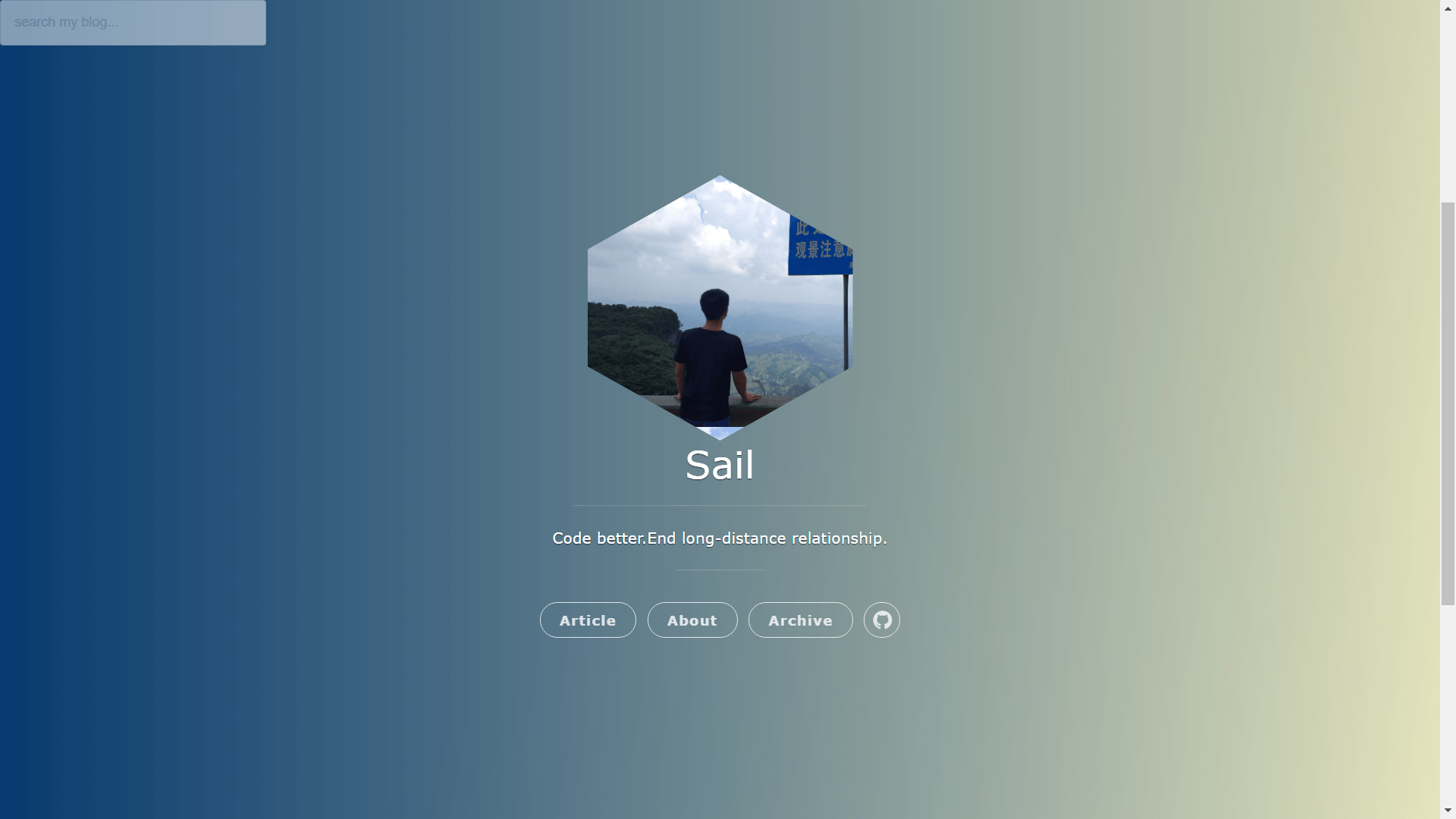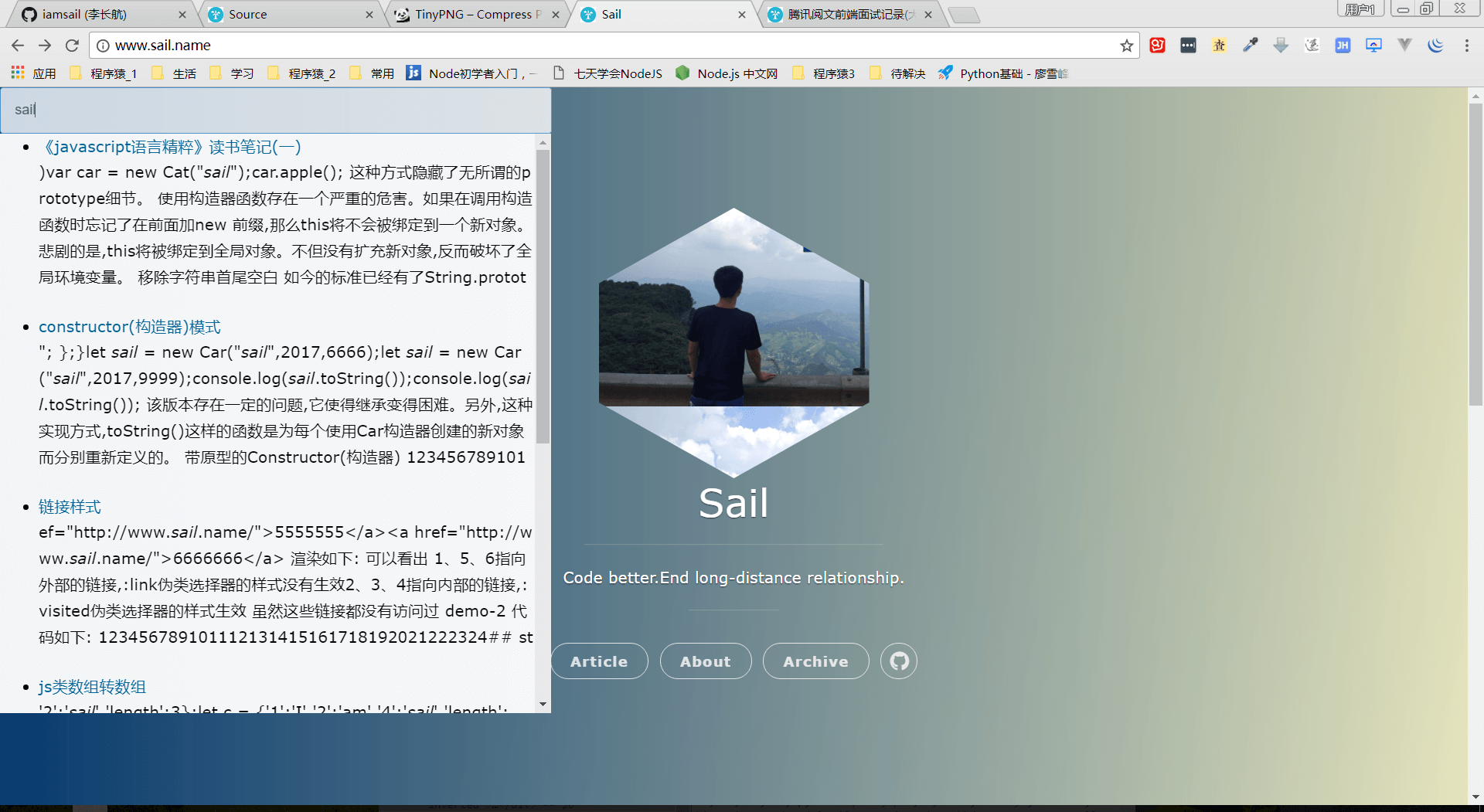** 前言 **
今天花了些时间为博客增加了站内搜索功能,并且对主题进行了较大幅度的修改。
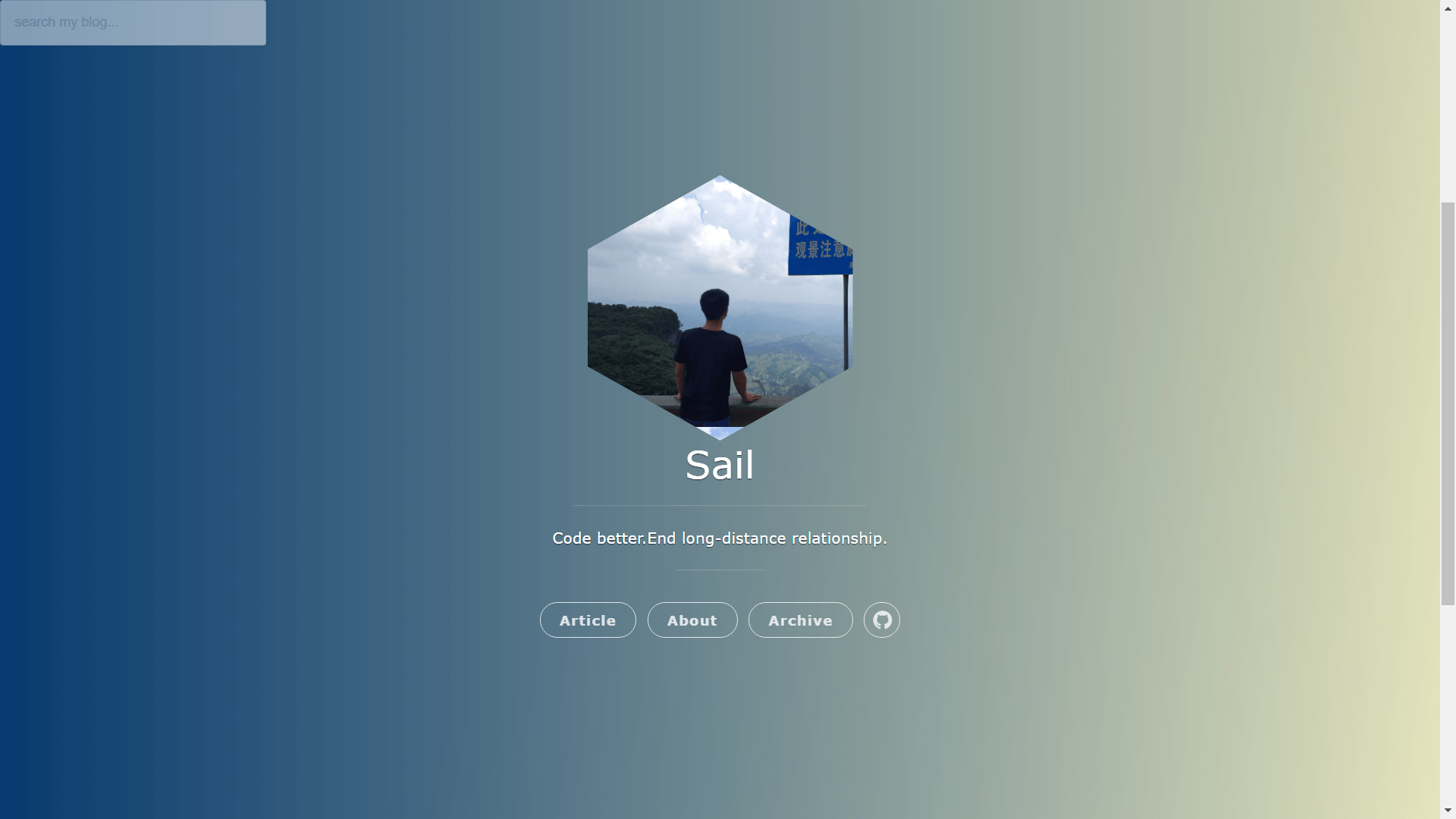
大致看上去就是这样的,当然,因为是截图,看不到动画效果。
本文做些记录。
** 搜索 **
之前肖高阳为我推荐了hexo-generator-search.
他的hexo所用的主题是Next,该主题是自带了这个插件的,只需要改下配置文件即可。
也就是说倘若你的主题没有集成该插件,需要自己安装配置。
** Install **
1
2
3
4
5
| ### npm
npm install hexo-generator-search --save
### yarn
yarn add hexo-generator-search --dev
|
** Options **
修改根目录下的_config.yml
1
2
3
4
5
6
7
8
9
10
| search:
path: search.xml
field: post
###
path - 指定生成的索引数据的文件名。默认为 search.xml 。
field - 指定索引数据的生成范围。可选值包括:
post - 只生成博客文章(post)的索引(默认);
page - 只生成其他页面(page)的索引;
all - 生成所有文章和页面的索引。
|
如果以上步骤都正确的话,会生成一个search.xml文件。
通过你的预览地址/search.xml即可以预览
** 搜索框 **
1
2
3
4
5
| <div id="site_search">
<input type="text" id="local-search-input" name="q" results="0"
placeholder="search my blog..." class="form-control"/>
<div id="local-search-result"></div>
</div>
|
将搜索框放置在你需要插入的地方
** 搜索函数 **
1
2
3
4
5
6
7
8
9
10
11
12
13
14
15
16
17
18
19
20
21
22
23
24
25
26
27
28
29
30
31
32
33
34
35
36
37
38
39
40
41
42
43
44
45
46
47
48
49
50
51
52
53
54
55
56
57
58
59
60
61
62
63
64
65
66
67
68
69
70
71
72
73
74
75
76
77
78
79
80
81
82
83
84
85
86
87
88
89
| var searchFunc = function(path, search_id, content_id) {
'use strict';
$.ajax({
url: path,
dataType: "xml",
success: function( xmlResponse ) {
var datas = $( "entry", xmlResponse ).map(function() {
return {
title: $( "title", this ).text(),
content: $("content",this).text(),
url: $( "url" , this).text()
};
}).get();
var $input = document.getElementById(search_id);
var $resultContent = document.getElementById(content_id);
$input.addEventListener('input', function(){
var str='<ul class=\"search-result-list\">';
var keywords = this.value.trim().toLowerCase().split(/[\s\-]+/);
$resultContent.innerHTML = "";
if (this.value.trim().length <= 0) {
return;
}
datas.forEach(function(data) {
var isMatch = true;
var content_index = [];
var data_title = data.title.trim().toLowerCase();
var data_content = data.content.trim().replace(/<[^>]+>/g,"").toLowerCase();
var data_url = data.url;
var index_title = -1;
var index_content = -1;
var first_occur = -1;
if(data_title != '' && data_content != '') {
keywords.forEach(function(keyword, i) {
index_title = data_title.indexOf(keyword);
index_content = data_content.indexOf(keyword);
if( index_title < 0 && index_content < 0 ){
isMatch = false;
} else {
if (index_content < 0) {
index_content = 0;
}
if (i == 0) {
first_occur = index_content;
}
}
});
}
if (isMatch) {
str += "<li><a href='"+ data_url +"' class='search-result-title'>"+ data_title +"</a>";
var content = data.content.trim().replace(/<[^>]+>/g,"");
if (first_occur >= 0) {
var start = first_occur - 20;
var end = first_occur + 80;
if(start < 0){
start = 0;
}
if(start == 0){
end = 100;
}
if(end > content.length){
end = content.length;
}
var match_content = content.substr(start, end);
keywords.forEach(function(keyword){
var regS = new RegExp(keyword, "gi");
match_content = match_content.replace(regS, "<em class=\"search-keyword\">"+keyword+"</em>");
});
str += "<p class=\"search-result\">" + match_content +"...</p>"
}
str += "</li>";
}
});
str += "</ul>";
$resultContent.innerHTML = str;
});
}
});
};
var path = "<%= config.root %>" + "search.xml";
searchFunc(path, 'local-search-input', 'local-search-result');
|
以下是于18年3月3日对搜索函数的更新。今天发现了博客的搜索结果点击还是停留在当前页面,发现上面搜索函数中的
1
| url: $( "url" , this).text()
|
没有获取到搜索结果的url,结果为空。我看了插件作者当初写的文章(本文末尾)的链接,确乎是上面的代码。不过已经不能工作了。
对这个搜索函数略做修改,又可以正常work了,贴下代码
1
2
3
4
5
6
7
8
9
10
11
12
13
14
15
16
17
18
19
20
21
22
23
24
25
26
27
28
29
30
31
32
33
34
35
36
37
38
39
40
41
42
43
44
45
46
47
48
49
50
51
52
53
54
55
56
57
58
59
60
61
62
63
64
65
66
67
68
69
70
71
72
73
74
75
76
77
78
79
80
81
82
83
84
85
86
87
88
89
90
91
92
93
94
95
| var searchFunc = function(path, search_id, content_id) {
'use strict';
$.ajax({
url: path,
dataType: "xml",
success: function( xmlResponse ) {
var datas = $( "entry", xmlResponse ).map(function() {
return {
title: $( "title", this ).text(),
content: $("content",this).text(),
url: $( "link" , this).attr("href")
};
}).get();
var $input = document.getElementById(search_id);
var $resultContent = document.getElementById(content_id);
$input.addEventListener('input', function(){
var str='<ul class=\"search-result-list\">';
var keywords = this.value.trim().toLowerCase().split(/[\s\-]+/);
$resultContent.innerHTML = "";
if (this.value.trim().length <= 0) {
return;
}
datas.forEach(function(data) {
var isMatch = true;
var content_index = [];
var data_title = data.title.trim().toLowerCase();
var data_content = data.content.trim().replace(/<[^>]+>/g,"").toLowerCase();
var data_url = data.url;
var index_title = -1;
var index_content = -1;
var first_occur = -1;
if(data_title != '' && data_content != '') {
keywords.forEach(function(keyword, i) {
index_title = data_title.indexOf(keyword);
index_content = data_content.indexOf(keyword);
if( index_title < 0 && index_content < 0 ){
isMatch = false;
} else {
if (index_content < 0) {
index_content = 0;
}
if (i == 0) {
first_occur = index_content;
}
}
});
}
if (isMatch) {
str += "<li><a href='"+ data_url +"' class='search-result-title'>"+ data_title +"</a>";
console.log(data_url);
console.log("=====命中=====", data);
var content = data.content.trim().replace(/<[^>]+>/g,"");
if (first_occur >= 0) {
var start = first_occur - 20;
var end = first_occur + 80;
if(start < 0){
start = 0;
}
if(start == 0){
end = 100;
}
if(end > content.length){
end = content.length;
}
var match_content = content.substr(start, end);
keywords.forEach(function(keyword){
var regS = new RegExp(keyword, "gi");
match_content = match_content.replace(regS, "<em class=\"search-keyword\">"+keyword+"</em>");
});
str += "<p class=\"search-result\">" + match_content +"...</p>"
}
str += "</li>";
}
});
str += "</ul>";
$resultContent.innerHTML = str;
});
}
});
};
var path = "<%= config.root %>" + "search.xml";
searchFunc(path, 'local-search-input', 'local-search-result');
|
将以上的搜索框和搜索函数放在适当的地方即可,我是放在layout.ejs文件中的。
这样就完成了搜索框的核心部分了。这里我给出我定制过后的CSS
1
2
3
4
5
6
7
8
9
10
11
12
13
14
15
16
17
18
19
20
21
22
23
24
25
26
27
28
29
30
31
32
33
34
35
36
37
38
39
40
41
42
43
44
45
46
47
48
49
50
51
52
53
54
55
56
|
@media screen and (max-width: 1000px) {
#site_search{
display: none;
}
}
@media screen and (min-width: 1000px){
#site_search{
position:fixed;
z-index:4;
white-space: normal;
word-break: break-all;
}
#local-search-input{
display: flex;
justify-content: center;
align-items: center;
opacity: 0.5;
width: 250px;
}
#local-search-input:focus{
opacity: 0.8;
width: 540px;
animation: car .5s ease-in;
}
#local-search-result{
background: white;
color:black;
opacity: .95;
width: 570px;
max-height: 600px;
overflow: auto;
}
.search-result{
max-height: 140px;
overflow: hidden;
}
}
@keyframes car {
0%{
width: 250px;
}
50%{
width: 1000px;
}
100%{
opacity: 0.8;
width: 540px;
}
}
|
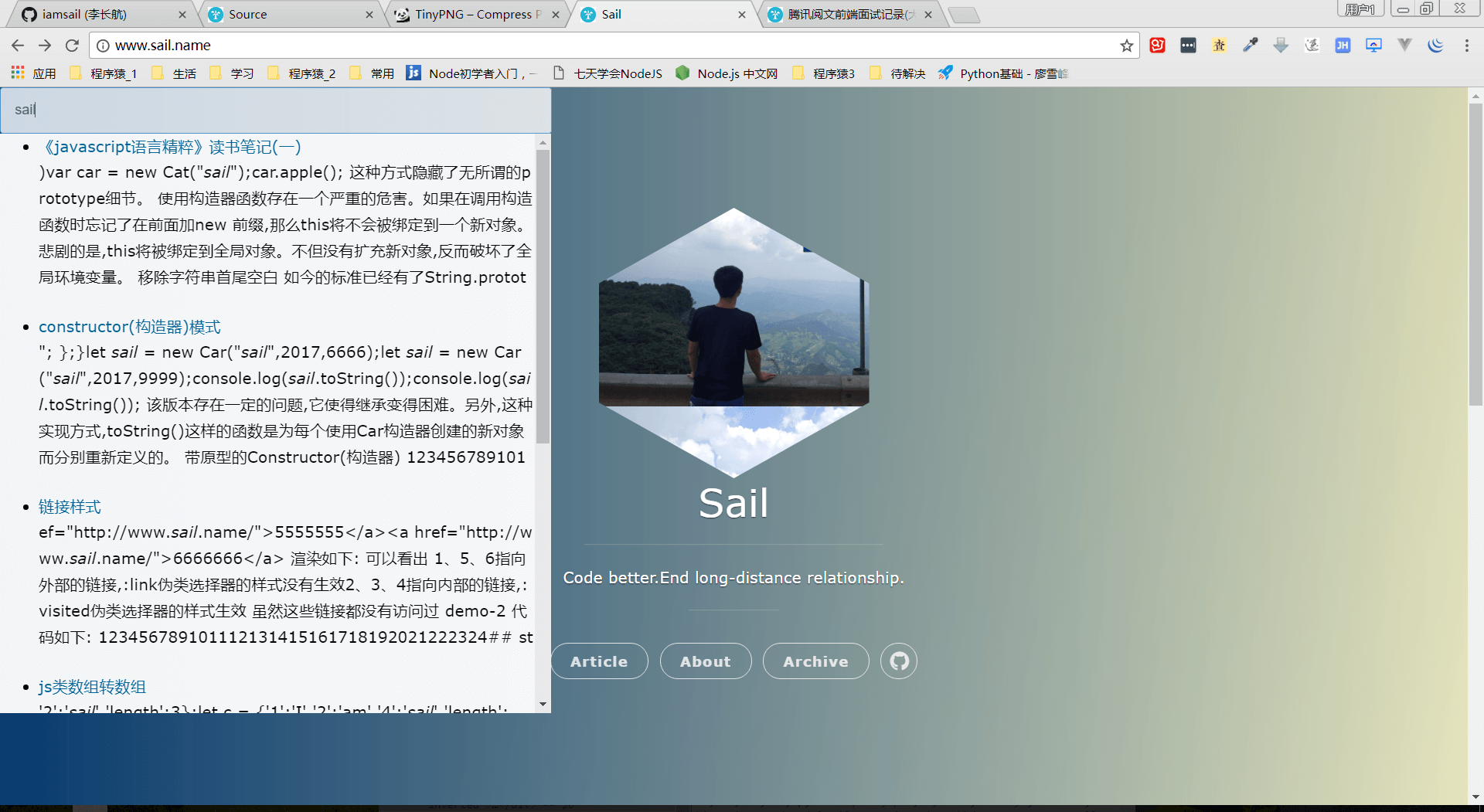
** 主题改造 **
在我的第一篇博文叶尖滴落的星球中,提到过本博客是使用的huno,它是为Hexo编写的一个响应式的主题,该主题基于Uno。
到此刻,已经大半年过去了,我也写下了接近90篇博文。中途也对huno主题进行了数次修改,以符合我的需求。
在修改的过程中,发现源码中的不少地方写得不够合理。现在我的博客和当初也已经相差挺大了。
** 或许今后再优化更多过后,我会开源一个Suno的主题 **
现在博客PC端和移动端差距挺大的。
考虑到看我博客的大多数是程序员,来自PC的访问更多。
再加之手机相比PC硬件上差距还是很大,移动端,动画除了chrome都有些卡顿,于是就克制了一下,在移动端删除了首页动画…
** 参考 **
jQuery-based Local Search Engine for Hexo